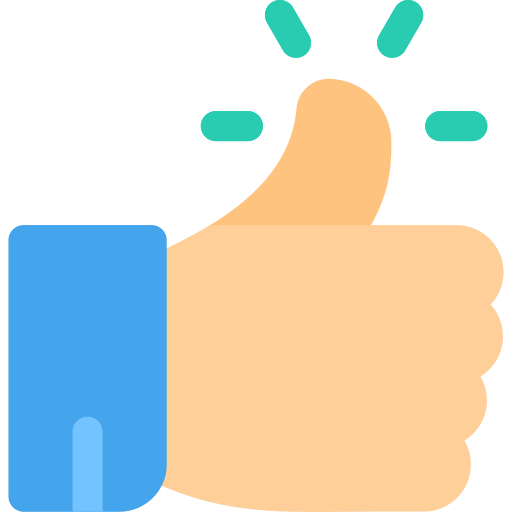How to Save FemHub to Your iOS or Android Homescreen
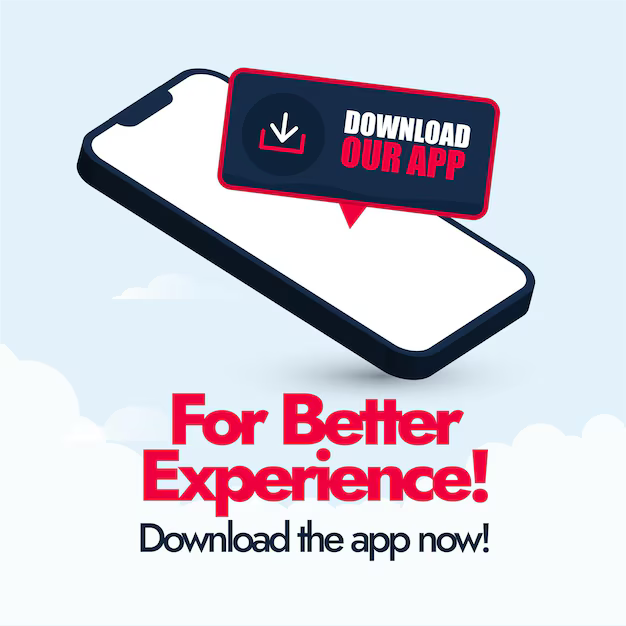
Want quick access to the FemHub community right from your phone’s homescreen? Our Progressive Web App (PWA) makes it easy! Follow these simple steps to save FemHub to your iOS or Android device and stay connected to the femboy community anytime, anywhere.
For iOS Users (iPhone/iPad)
Here’s how to add FemHub to your iOS homescreen using Safari:
- Open Safari on your iPhone or iPad.
- Navigate to femhub.space.
- Tap the Share icon at the bottom of the screen (it looks like a square with an arrow pointing up).
- Scroll down and select Add to Home Screen.
- Customize the name if you’d like (e.g., “FemHub”), then tap Add in the top-right corner.
- You’ll now see the FemHub icon on your homescreen—tap it to launch the app!
For Android Users
Here’s how to add FemHub to your Android homescreen using Chrome:
- Open Chrome on your Android device.
- Go to femhub.space.
- Tap the three-dot menu in the top-right corner.
- Select Add to Home screen from the menu.
- Edit the name if desired (e.g., “FemHub”), then tap Add.
- The FemHub icon will appear on your homescreen—tap it to open the app!
Why Use the FemHub PWA?
Saving FemHub as a PWA gives you instant access to our vibrant community without needing to download an app from the store. Enjoy features like group chats, event updates, and short-form reels—all from a single tap on your homescreen. Plus, PWAs save space on your device while offering a seamless, app-like experience.
Ready to dive in? Visit femhub.space and add FemHub to your homescreen today! If you have questions or need help, reach out to us at contact@femhub.space.
Stay Connected!
Join the FemHub community and share your journey with hashtags like #FemHubVibes and #FemboyPride. We can’t wait to see you there!